
SmartDialog. service platform
1. How many services can I choose? You can choose as many services as you need. The services are 1-way messaging service, 2-way messaging service, Dialog service, Code service and Mobile payment.
2. Which service is the best for me as I only want to send messages? 1-way messaging service. An interface description can be found at https://openapi.arena.fi. In addition, you will have access to the web management interface to manage the service and view statistics.
3. Which service is the best for me as I also want replies to messages I send? 2-way messaging service. An interface description can be found at https://openapi.arena.fi. Before enabling the service, define which keywords (eg. ANSWER) and number you want to use to receive messages, the short message number (in the format 13XXX) or the longcode number (in the format +358451234567). In addition, you will have access to the web management interface to manage the service and view statistics.
4. Which SmartDialog service do I choose when I want to send and receive messages and also have chat-style conversations with my clients? To do this, you need a 2-way messaging service or a Dialog service, depending on your needs. You can have conversations using the 2-way messaging API or manually using the Dialog Service in the web management interface. With the Dialog service, you can also manage multiple recipient groups and send one-way messages.
5. How is the GDPR setting taken into account? SmartDialog. is fully GDPR compliant. The service and messages are managed in the EU. The agreements include a statement of the personal data transmitted and stored in SmartDialog, and the security measures related to their processing.
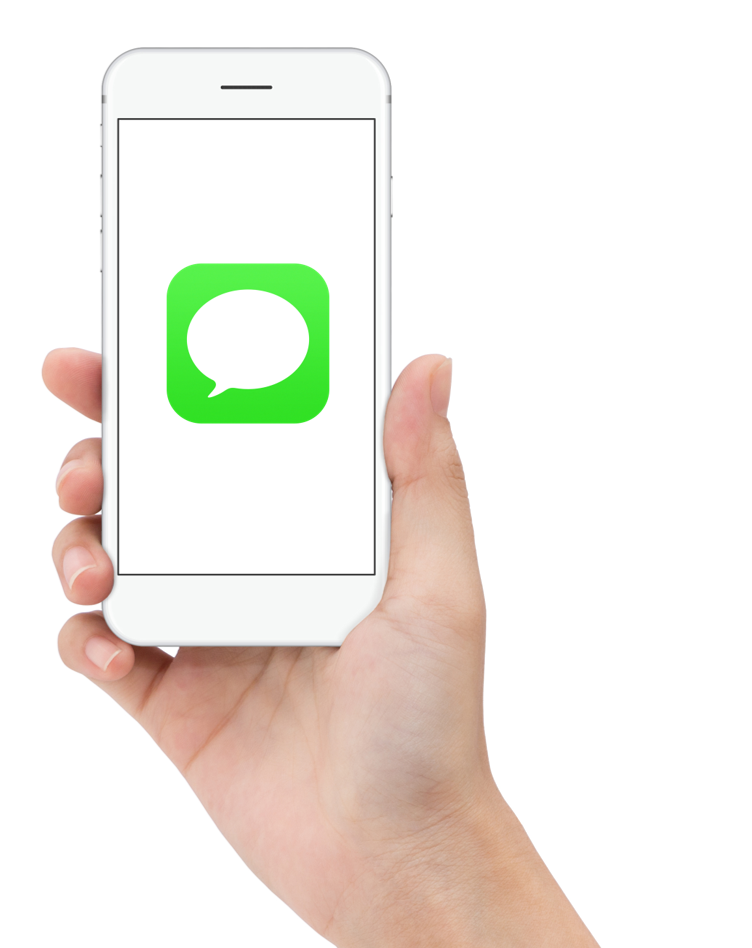
SMS
1. Can I integrate SMS into my own systems? Yes, with our rich APIs. Our openapi portal for developers makes it easy to implement interfaces.
2. How much message gets there? Messages are sent with the highest possible percentage both at home and abroad. However, sometimes some of the messages are not received, and the reason may be that the receiving telephone is closed, outside the coverage area or the subscription has been terminated. From our web management tool, you can see detailed statistics on the delivery of messages with official delivery receipts. You can also import delivery receipt information to your own systems via the API.
3. What is the maximum number of characters? The maximum number of characters for a single message is 160 characters. However, you can alsio send longer messages in which case our platform combines these into a single message.
4. What happens if messages fail to send? In this case a notification will be sent via the API interface and to the web management interface as a delivery receipt.
5. Is it also possible to send messages abroad? Yes, all of our messaging channels work globally. You will receive competitive, country-specific prices for the implementation of 1- and 2-way communication.
6. Can the sender be company`s name instead of a number? Yes, the good character limit is 11 (eg YritysOy).
7.Which operators the interface covers? All Finnish operators, as well as country-specific operators abroad if necessary.
8. What kind of data can I get from my transmission? You can see detailed statistics about the messages you send from the web management interface: Message amounts, sending and delivery receipts, the operator to which the message was sent and the average delivery times.
9. Can I add images, links or a moving image to a text message? Yes. You can also receive MMS-messages that can include pictures and movies.
10. How do you report / bill for messages? Messages sent / received are reported and billed monthly. We can divide billing and report message volumes as desired, so the cost can be shared by the business units.

1. Can WhatsApp be integrated into our own systems? Yes, with our rich APIs. WhatsApp is always 2-way, so you can both send and receive messages. Our openapi portal for developers helps with the service implementation. In addition, you will have access to the web management interface to manage the service and view statistics.
2. How does the WhatsApp Business Api you offer differ from the WhatsApp Business app? Our Business API is designed for midsize and large businesses to send and receive messages to the consumer WhatsApp application. In order to send messages, the sending brand (= company / community) must be approved by Facebook and use ready-made templates.
WhatsApp Business, on the other hand, is for small businesses to manage their own set of loyal customers. In this case, the end customer must download a separate WhatsApp Business App.
3. What happens if the recipient does not have WhatsApp? No worries! In this case, the message can be automatically converted to a text message. Before sending the message, we will be able to verify that the end client has WhatsApp installed.

DIALOG SERVICE
1. What can the Dialog Service be used for? The service is suitable for any purpose where you want to increase interaction with your customers via instant messaging channels. You can send and receive messages. You can offer your customer the opportunity to contact your company from any media (digital, some, print, TV, radio, etc.). In the web management interface, you manage all the chat conversations.
2. Can the dialog service be integrated into one’s own systems? Yes. For example, you can integrate your own client management system into the Dialog Service, which dynamically imports contacts into groups through APIs. In addition, contacts can be imported (drag & drop) manually as csv files or added manually in the web management interface.
3. How can the customer contact the company using the Dialog Service? The customer can start a conversation with the company in three ways: 1. From the contact window on the website, select the desired channel to which the conversation is to be moved 2. Reply to the message sent by the company 3. Respond to the ad (banner, social media, radio, TV)
4. How can a customer contact a company using the Dialog Service? The customer can start a conversation with the company in three ways: 1. From the contact window on the website, by selecting the desired channel to which the conversation wants to be moved 2. Reply to the message sent by the company 3. Respond to the ad (banner, social media, radio, TV …) and send the message to the ad number .
5. How long does one chat “window” stay open? The conversation will remain open for 24 hours, counting from the last message sent. The conversation can be reactivated by the company or end customer at any time.
6. Do I see the message history of any previous conversations? Yes, you can see the history of conversations with an individual customer from the web management interface.
7. Our company has several departments that would need to take advantage of the service. How does user management work? We are able to manage the company’s different user accounts and levels very flexibly, allowing each department’s conversations to be managed separately.

R-CODE
1. How long is the code delivery time? Delivery time is 1-3 working days.
2. For how long are the codes valid? You can decide the exact entry and end time of the codes yourself, but it is a maximum of 3 months.
3. What happens if the products are not redeemed? If you order more than 500 codes, we will only charge for redeemed products. When ordering less than 500 pieces, there will be no product compensation.
4. What kind of data can I get from the R-code service? A report showing redeemed products.
5. On which channels can the R-code transmission be operated? The codes can be sent via text message, WhatsApp, email or as paper codes to the address provided by your company.
6. How does the operation process of the R-codes work? We`ll need telephone numbers of the recipients, the sender of the message, the content of the message and the desired sending date. Our customer service will then handle the transmission.

Billing
1. My phone bill shows the charging line “Arena Interactive” or “Arena Messaging.” What is the charge? Our billing lines are always due to either text messages or mobile payments, so your bill may relate to, for example, donations, contest and voting services, or subscription and feedback services. If your invoice includes a “mobile payment” charge, it’s probably Arvo Mobile’s services (e.g. Pay Button service). If you do not remember participating in the competition or making a donation, please contact our customer service to find out together.
Common short numbers that the charging line can be concerned:
16155: Donations to charity
17152: Sanoma crosswords
17192 and 17191: For example, Christmas or summer competitions in local newspapers
2. I have a question about an invoice for our company, who do I contact? For business invoicing questions, contact finance@arenainteractive.fi / 010 320 1434
