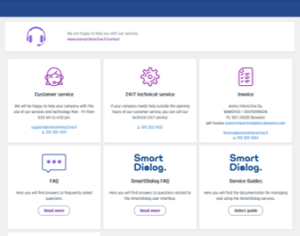Zapier
Zapier integration
The SmartDialog messaging platform has a direct and reliable Zapier integration to implement messaging services in several cloud software and applications. With the SmartDialog and Zapier integration, you can easily automate many types of tasks in, e.g., HubSpot, Pipedrive, or Zoho CRM.
With SmartDialog’s interfaces and the Zapier connector, you can send and receive SMS and WhatsApp messages from cloud software and applications. In addition to the interfaces, you can monitor the message events with SmartDialog’s web interface, where you can see accurate statistics.
Connector features
- Sending and receiving messages
- 1- and 2-way messaging (SMS, MMS, WhatsApp).
- Outbound message action: ”Send a Text Message” -> Automatic message submit, when triggered
- Inbound message trigger: ”New Message in SmartDialog” -> Automatic outbound message, which produces the desired function.
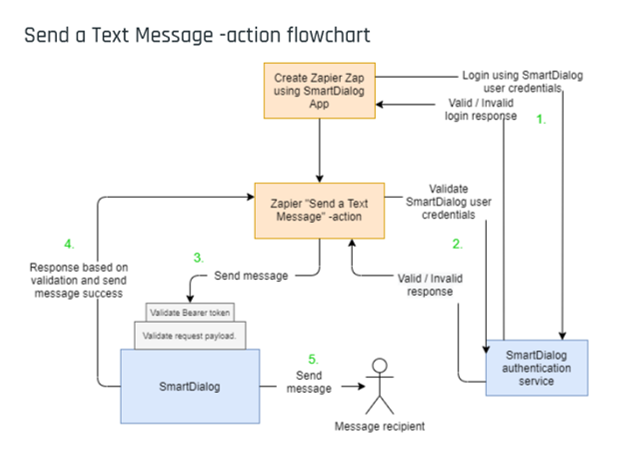
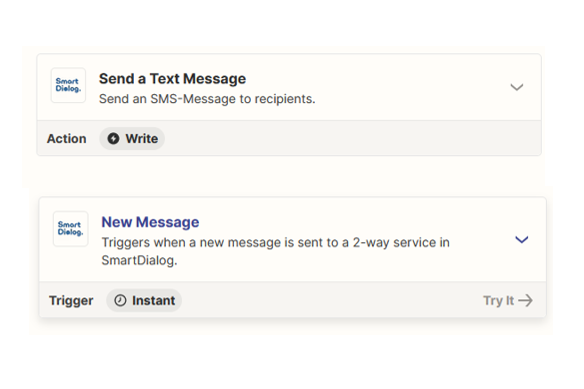
Connector’s applications
Trigger
Messaging when a desired action occurs
Example: When a new lead enters PipeDrive or when a new contact is created in HubSpot, the SmartDialog-Zapier connector automatically sends an SMS message.
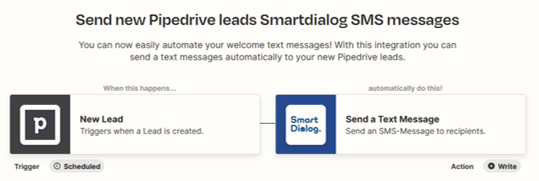
Action
Inbound message that triggers a wanted action
Example: When an SMS message arrives to SmartDialog’s 2-way service, an automatic function is started, where a new contact is created in HubSpot based on the information in the message.
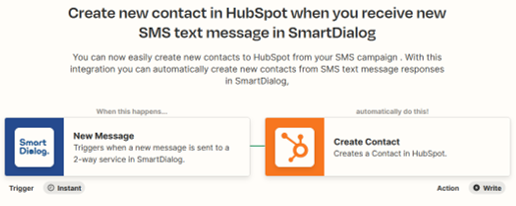
Setup shortly
–> Select the an application or trigger that activates the sending of the SMS message.
–> Connect SmartDialog’s SMS & WhatsApp connector with Zapier.
–> Define message contents, test and activate.
You can use Zapier’s SmartDialog connector in several automation systems and software.
Requirements for integration
SmartDialog license
The integration requires a SmartDialog account license and message services: 1-way or 2-way depending on whether you need to send or also receive messages.
Processing of services and personal data is as part of the contract process.
Numbers and connection
To receive messages, you need either a short number, a virtual longcode number or a WhatsApp number of a WhatsApp Business account.
Ordering, installation and use of number identities used in SmartDialog integrations is done through us on a turnkey basis.
Zapier account
In addition to the SmartDialog license and messaging connections, a Zapier account is required: https://zapier.com/sign-up. Log in and click on ”My Apps” -> ”Connect a new account”.
Search for “SmartDialog.” and use your credentials to easily connect your SmartDialog account directly to Zapier. Messaging is immediately ready for use and you can start creating automations.
Additional information
You can get the connector directly from Zapier.
You can find more information about the SmartDialog & Zapier integration on our Open API portal
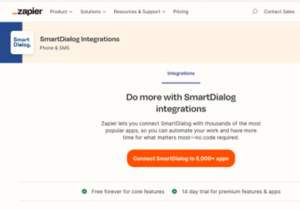
You can find detailed documentation about the API interfaces in our Open API portal
Get SmartDialog’s message services for test use via our trial subscription

Purchase our service here or via our sales sales@arenainteractive.fi
SmartDialog’s customer support every weekday in English, Finnish and Swedish support@arenainteractive.fi